How to setup Secure Socket Tunnelling Protocol (SSTP) VPN
Step by Step instruction on setting up SSTP VPN connection on your computer
- Open Setting and then click on Home, then VPN
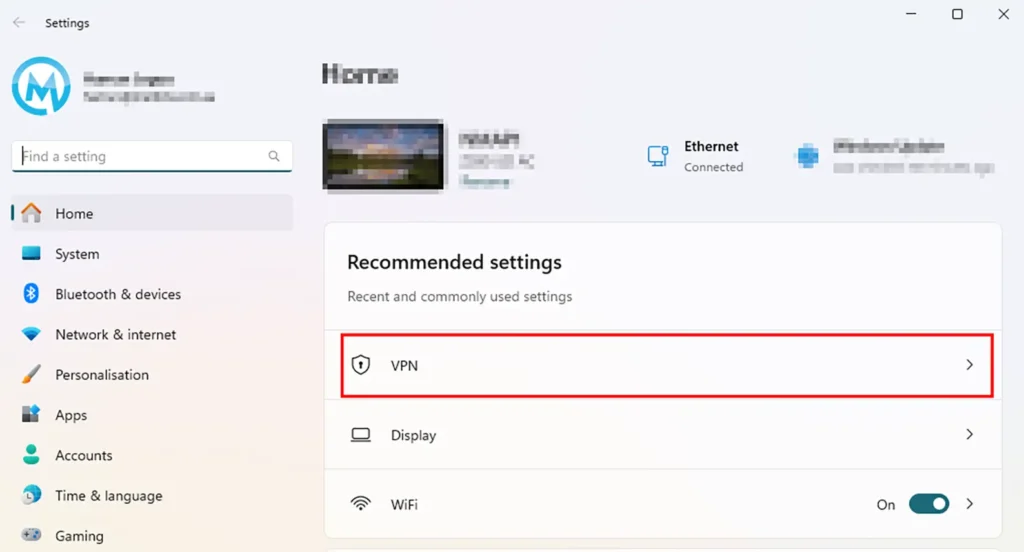
2. Click on Add VPN

3. Enter VPN details given to you and ensure VPN type is set to SSTP. Click on Save to save configuration

4. Once saved, find VPN you just saved and edit Advanced options.

5. Click on Edit VPN properties

6. Change Authentication as per below

7. Go to networking -> Select IPV4 -> and then properties and change the setting as per below. Don’t forget to save the changes.

Interested in learning more about VPN? Check out our article on Installing and configuring VPN Access